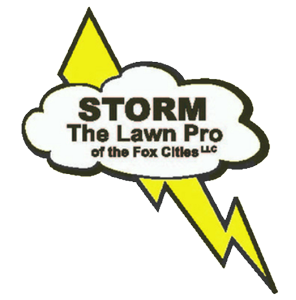There are a lot of cool features to the Online Customer Account Portal, but sometimes it’s taking those first steps of trying to set up the account that can be very overwhelming! To make things easier, below is a breakdown of the steps on how to create your online account with Storm – The Lawn Pro of the Fox Cities.
First, you’ll want to find the Online Account Portal by going to our webpage www.stormthelawnpro.com and clicking on the “Pay Bill” button located in the upper right corner of the screen.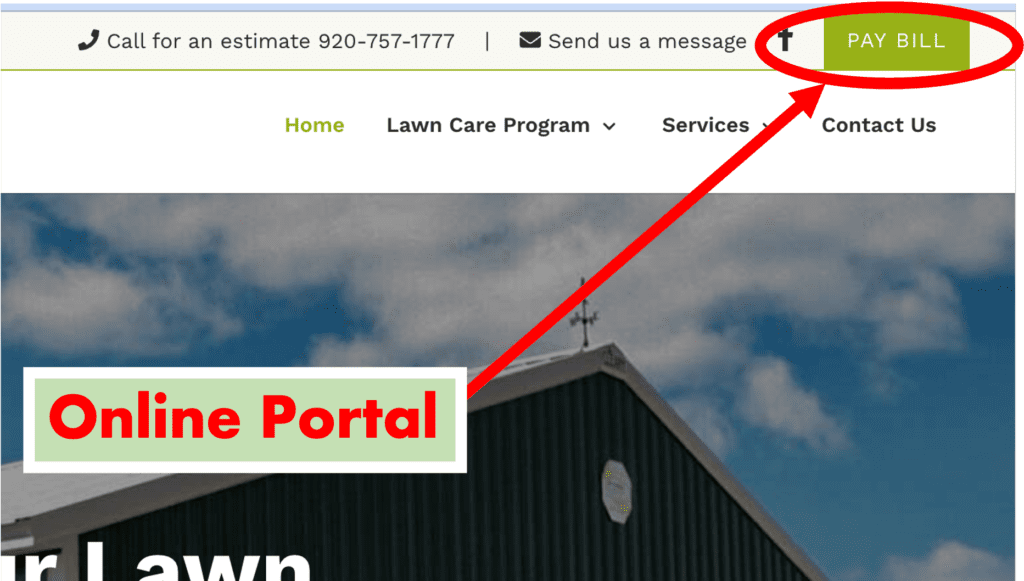
Once you have clicked on the “Pay Bill” button, you will be taken to a login page that like this image below:
**Note** Be sure to bookmark this page to make finding this login page that much easier for yourself the next time you need it!

As a current customer who has not yet set up your online account with us, click on the “Create a Login” button. Once this is clicked on, you will be brought to the following webpage:

The only additional piece of information you will need to obtain from one of our office members at Storm – The Lawn Pro of the Fox Cities to set up your online account is your customer number. Your customer number can be found on your invoice, or you can call us anytime at 920-757-1777 or email us at info@stormthelawnpro.com (…we are quick to respond!).
**Note** After you have entered your customer number, your house number only, and your zip code, make sure the email address you are entering is the one that we have on file for you. It is important that the email address you enter here matches the one we have linked to your account to proceed. If you need to change or update the email address we have on file, you can again call us anytime at 920-757-1777 or email us at info@stormthelawnpro.com.